How To Buy
Buying a product in www.klikmap.com is very easy, but if you still need to learn more, then simply scroll down this page, and we will teach you How To Buy a product through our website:
How To Buy through our website
1. Click on the “Add to Cart” button listed beside the item or items that you want to purchase to add it to the cart.
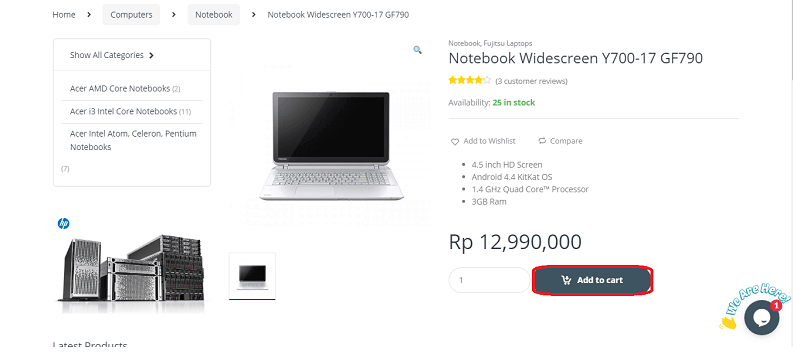
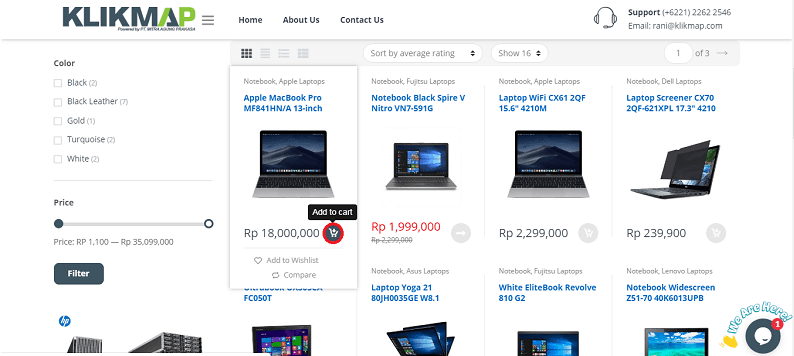
2. When you are done choosing the items that you want to purchase; click on the shopping bag icon on the top of the page, and click on the “checkout” button.
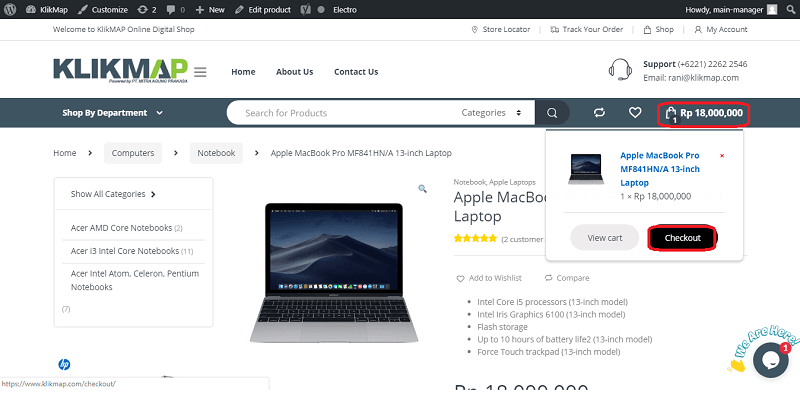
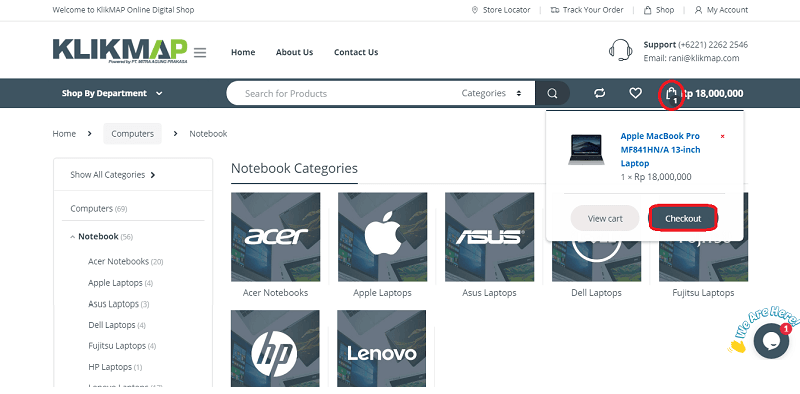
3. You will be redirected to the checkout page where you will be able to see every item you have added to your cart.
4. You will need to add in your personal information and shipping address in the fields located on the checkout page.
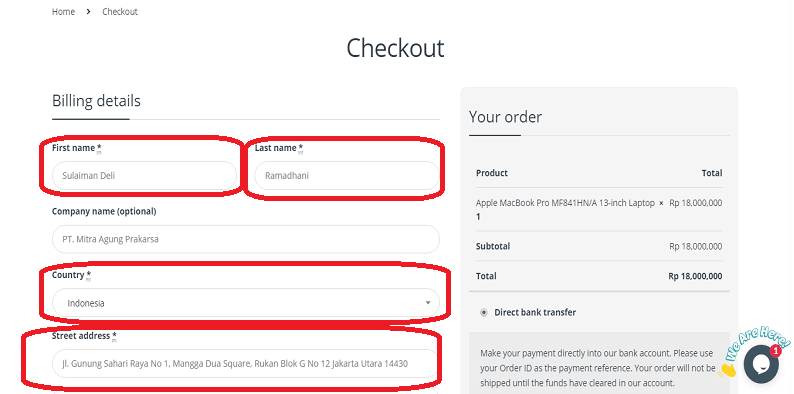
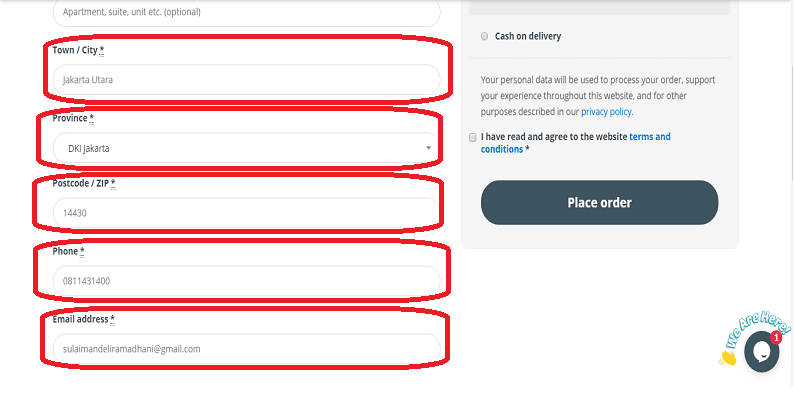
5. Choose a method of payment on the checkout page, you will be able to choose between making a direct bank transfer to our account, or paying in full for your items in cash upon delivery.
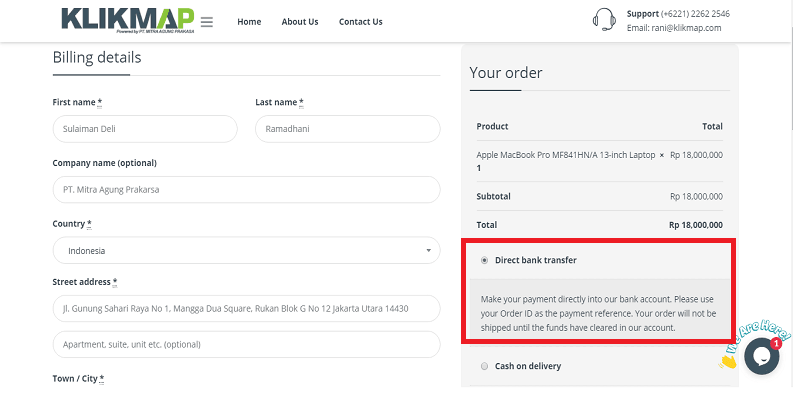
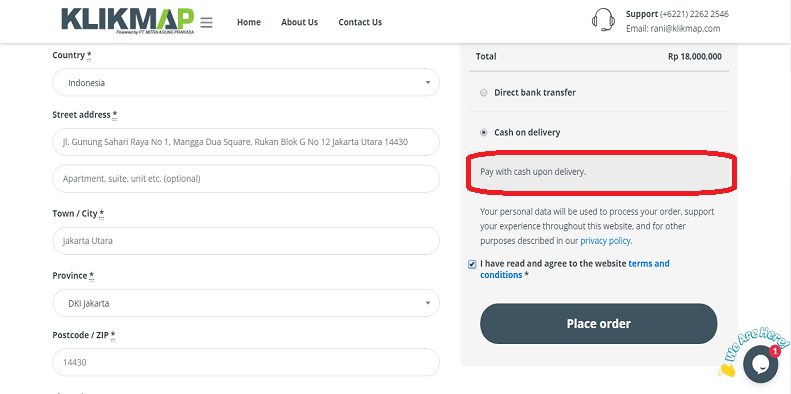
6. Then simply click on the place order page, and you will be redirected to a thank you page. And we will get in touch with you shortly.
7. At any time you can track the status of your order by simply pressing the ‘track your order button’ located above the header, and filling your order number and billing email address there.
Alternative Buying Methods
As an alternative, You can contact us using the phone numbers listed below during office hours to place an order, or chat with our marketing staff directly in the Whatsapp group below.
You can also contact us during office hours through tawk.to using the chat icon on the lower right of the screen, or send us an email through the contact us page.
Phone Number : 021-22622546/021-22622604

